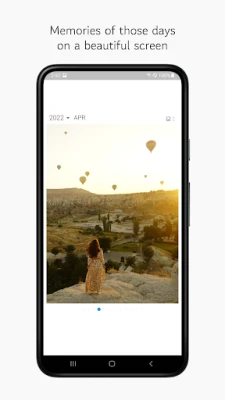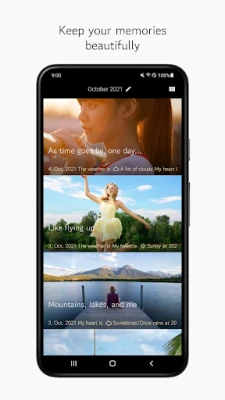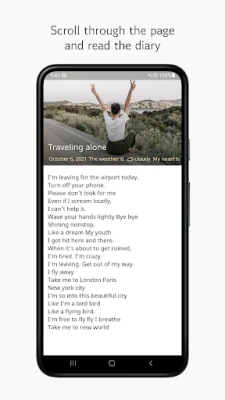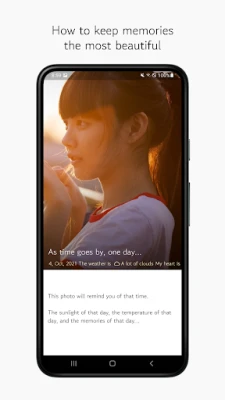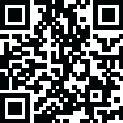
Latest Version
Version
1.12.1
1.12.1
Update
September 30, 2025
September 30, 2025
Developer
Move On to the Next
Move On to the Next
Categories
Lifestyle
Lifestyle
Platforms
Android
Android
Downloads
0
0
License
Free
Free
Package Name
com.moveontothenext.diary
com.moveontothenext.diary
Report
Report a Problem
Report a Problem
More About Those Days Diary – Journal
Capture the precious moments you want to leave as memories in your diary.
“What I like about photographs is that they capture a moment that's gone forever, impossible to reproduce”
- Karl Lagerfeld
[Main function]
■ Write a diary
- You can write a diary with a single photo and a few lines of text.
- Leave a diary of your precious daily life with no limit on the daily quantity.
■ Password lock
- You can lock the diary by setting a password.
■ Photo editing
- You can edit photos and attach them to your diary.
- Crop, rotate, flip left and right, zoom in, etc.
■ Set photo resolution
- You can set the resolution of the photo attached to the diary.
- The higher the resolution, the clearer it is, but it also increases the storage capacity. Choose freely.
■ Font settings
- You can set the font of the diary.
- Supports 10 English fonts such as Sacramento, Parisienne and Google Fonts
■ Multi-language support
- Supports various languages including English.
- English, Korean, Japanese, Simplified Chinese, Traditional Chinese
■ Diary search
- You can search the diary by diary title and contents.
■ Dark mode support
- Supports dark mode for comfortable eyes even at night.
■ Diary writing alarm setting
- You can set the time to write a diary as an alarm.
■ Diary storage and sharing
- You can save your diary as a screenshot or share it with your friends.
■ Google Drive Backup and Restore
- You can back up your entire diary to Google Drive.
- You can restore the diary backed up to Google Drive again.
■ Save and print diary PDF
- You can save or print the entire diary as a PDF file.
----
# Diary contents are saved only inside the phone
- You can back up to Google Drive and export to PDF files
# Guide to required access permissions
- Storage space (required): Store diaries and photos in the storage of the device and use them to read.
- Location (Select): Used to record the name of the country and region you are currently located in a diary
- Karl Lagerfeld
[Main function]
■ Write a diary
- You can write a diary with a single photo and a few lines of text.
- Leave a diary of your precious daily life with no limit on the daily quantity.
■ Password lock
- You can lock the diary by setting a password.
■ Photo editing
- You can edit photos and attach them to your diary.
- Crop, rotate, flip left and right, zoom in, etc.
■ Set photo resolution
- You can set the resolution of the photo attached to the diary.
- The higher the resolution, the clearer it is, but it also increases the storage capacity. Choose freely.
■ Font settings
- You can set the font of the diary.
- Supports 10 English fonts such as Sacramento, Parisienne and Google Fonts
■ Multi-language support
- Supports various languages including English.
- English, Korean, Japanese, Simplified Chinese, Traditional Chinese
■ Diary search
- You can search the diary by diary title and contents.
■ Dark mode support
- Supports dark mode for comfortable eyes even at night.
■ Diary writing alarm setting
- You can set the time to write a diary as an alarm.
■ Diary storage and sharing
- You can save your diary as a screenshot or share it with your friends.
■ Google Drive Backup and Restore
- You can back up your entire diary to Google Drive.
- You can restore the diary backed up to Google Drive again.
■ Save and print diary PDF
- You can save or print the entire diary as a PDF file.
----
# Diary contents are saved only inside the phone
- You can back up to Google Drive and export to PDF files
# Guide to required access permissions
- Storage space (required): Store diaries and photos in the storage of the device and use them to read.
- Location (Select): Used to record the name of the country and region you are currently located in a diary
Rate the App
Add Comment & Review
User Reviews
Based on 0 reviews
No reviews added yet.
Comments will not be approved to be posted if they are SPAM, abusive, off-topic, use profanity, contain a personal attack, or promote hate of any kind.
More »










Popular Apps

ShakeNet Earthquake MonitoringRaspberry Shake S.A

Umamusume: Pretty DerbyCygames, Inc.

MyShake Earthquake AlertsUC Berkeley Seismological Laboratory

BESTPLAY Play to earn & donateBestplay

Freecash: Earn Money & RewardsFreecash

Earthquake Alerts & TrackerWebtoweb

My Memorial Hermann™Memorial Hermann Health System

EarthQuake WatcherParryApplications

My Earthquake Alerts ProJRustonApps B.V.

The Officer Down Memorial PageODMP
More »










Editor's Choice
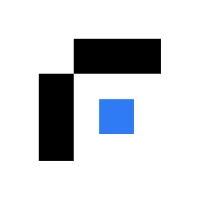
FundboxFundbox, Inc.

Future FundFuture Fund

Santa Idle FactoryPixel Storm

Broadway San JoseNederlander Producing Company of America Inc.

Free Fire MAX: WinterlandsGARENA INTERNATIONAL I

Legal Section-StudentTechnoraft Software Solutions
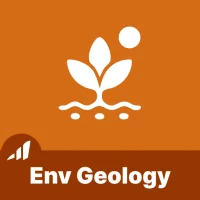
Environmental GeologyTotal Cyber Tech Pvt Ltd

LeafSnap Plant IdentificationAppixi
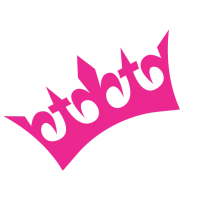
GeenStijl - Heersend WeblogGS Magenta B.V.

St. Louis Policemen’s CUSt. Louis Policemen's Credit Union